How to Install Fargo Printer: Complete Setup Guide
Install Fargo Printer
Getting your Fargo Printer up and running might seem like a daunting task, but with the help of Plastic Card ID , you can breeze through the installation process with ease. Whether you're a seasoned pro or setting up your first office printer, we've got you covered with our far-reaching support. Let us be your guide in navigating through the setup of your Fargo printer, ensuring you can start printing without a hitch.
Understanding Your Fargo Printer

When you unpack your new Fargo printer, it might be surrounded by cables, manuals, and various pieces of equipment. Don't let this overwhelm you! The first step in getting familiar with your Fargo printer is identifying all the components that came with it. Each piece has its place, and our installation guide will help you understand where everything goes.Once you're acquainted with your Fargo printer, the actual setup is a piece of cake. With , you'll be guided through each step, ensuring nothing is overlooked. We understand that not everyone is tech-savvy, which is why our instructions are crafted for clarity and simplicity.
Components of Your Fargo Printer
Fargo printers come with several key components that are essential for proper functioning. Here's a quick rundown of what you should expect to find in your box:
- Printer unit: The main device where all the action takes place.
- Power cable: To connect your printer to the electrical outlet.
- USB cable or Ethernet cable: Depending on your model, for connecting the printer to a computer or network.
- Printing ribbons and films: Necessary for creating high-quality prints.
- Software CD: Contains drivers and software needed for your computer to communicate with the printer.
Knowing what each part does is the groundwork for successful setup. If you're missing anything or need assistance, you can reach out to us at 800.835.7919 . Our team is here to help, ensuring you have everything you need to move forward with confidence.
Pre-installation Checklist
Before you jump into installing your Fargo printer, it's important to run through a pre-installation checklist. This prepares you and the space where the printer will live for a smooth installation journey. Consider the following steps:
- Choose a stable, level surface near an electrical outlet for your printer.
- Ensure you have all the components as per the list above.
- Prepare your computer or network for printer installation by setting aside time for software installation and potential restarts.
Taking these steps seriously reduces the chance of surprises along the way. As always, is merely a phone call away to assist with any preparations. Dial 800.835.7919 for any questions or assistance required before the install.
First-Time Setup Instructions
Setting up your Fargo printer for the first time might make you feel like you've been handed the controls to an alien spaceship. But don't worry! We'll help you control the command center with ease. Follow these straightforward steps, and you'll soon have your printer humming happily away.
Firstly, connect the printer to the power source and turn it on. Then, connect it to your computer using the USB or Ethernet cable. At this point, don't worry about the software just yet. We want to establish a connection to ensure everything's powered and recognized by your PC or network.
Next, you'll jump into the software installation phase, but we'll get to that in a bit. Hang tight, and remember, if you encounter any issues or have any questions, we're just a call away at 800.835.7919 . is always ready to assist.
Navigating the Installation Software

Software installations can often be where people feel the most challenged during printer setups, but with Plastic Card ID , those days are behind you. Our installation guide offers an easy-to-follow route through this potentially complex process, making installing the necessary software as elementary as possible.
Driver Installation Simplified
The driver is the essential piece of software that acts as a translator between your printer and computer. Installing it is pivotal. Start by inserting the software CD into your computer or downloading the latest drivers from the manufacturer's website if your computer doesn't have a CD drive.
Follow the on-screen prompts carefully. They'll typically guide you through agreeing to terms of service, choosing an installation location, and confirming your printer model. It's just a few clicks, and you're well on your way to completing the software setup.
Configuring Printer Settings
With drivers successfully installed, it's time to configure your printer settings. This is where you'll adjust preferences such as print quality, size, and system settings for optimal functionality.
Through the printer management software, you can often run a test print, align the ink cartridges, and set up regular printer maintenance checks. These settings ensure your Fargo printer operates at peak performance, producing the quality prints you expect.
Troubleshooting Post-Installation
Even with the best preparations and following instructions carefully, sometimes things don't go as planned. But fear not! Troubleshooting is part of the process, and we're here to help clear any hurdles.
Common issues could be the printer not being recognized by the computer, Or perhaps the prints aren't up to the mark. In each case, going through troubleshooting steps, such as checking cable connections, verifying software updates, or recalibrating the printer, can resolve these issues. And you guessed it, our team at is ready to lend a hand. Give us a buzz at 800.835.7919 .
Customizing Your Printing Experience

Once your Fargo printer is installed and operational, it's time to dive into customizing your printing experience to fit your needs perfectly. Whether you're looking to produce high-quality name badges, secure ID cards, or vibrant color photos, customization is key.
Adjusting for Print Quality
The print quality is often affected by a variety of factors, including print speed, the material you're printing on, and the environment where the printer is housed. Through the printer settings, you can tweak the print quality to match your specific needs.
For those times when you require top-tier quality, slowing down the print speed can make all the difference. Conversely, if you need to print a high volume quickly, you can adjust the settings to prioritize speed over fine detail. Balance is achievable with a few clicks.
Multiple Card Printing
When printing multiple cards, efficiency and consistency are the name of the game. Setting up a template on your Fargo printer allows you to print several cards without needing to adjust settings for each printout.
This way, you can be sure that each card comes out of the printer looking just the way you want it, without the tedium of repetitive adjustments. This is especially useful for office environments or events where a large number of similar prints are necessary.
Everyday Maintenance Tips
Maintaining your Fargo printer is essential for longevity and consistent print quality. Simple daily or weekly maintenance tasks can ensure your printer's reliability and performance.
Things like keeping the printer clean, ensuring the ribbons are properly loaded, and using the right kind of print material can all contribute to a smoother operation. Keeping an eye on software updates is also crucial, as these can offer new features or important security patches.
If you ever need guidance on maintaining your Fargo printer, keep in mind that is here to assist. We can't overstate the value of regular maintenance, and our customer support team can walk you through any questions you have. Reach out to us at 800.835.7919 . We're committed to your satisfaction, nationwide!
Fargo Printer Software Features

Exploring the diverse features of your Fargo printer's software can elevate your printing game to the next level. From advanced security options to efficient batch processing, getting familiar with these features will unlock your printer's full potential.
Security Settings and Customizations
For those who are printing sensitive items such as ID cards or secure documents, Fargo printers offer a suite of security settings. These settings can enhance the protection of your printed items, giving you peace of mind.
Features like custom watermarking, password protection, and data encryption can prevent unauthorized access and duplication of sensitive information. Leveraging these advanced features helps maintain the integrity and security of your printed materials.
Efficient Batch Processing
If you're in an environment where you need to print a significant number of cards or badges, your Fargo printer's batch processing capabilities are indispensable. With it, you can queue up a large volume of prints and run them all at once with consistent quality.
Taking the time to set up batch processing can result in massive time savings. Plus, it minimizes the risk of human error during the printing process, ensuring each print is as perfect as the last.
Scheduling Print Jobs
With the right software setup, your Fargo printer can schedule print jobs to occur at your convenience. This feature is perfect for those who want to come into the office and find all their print jobs waiting for them, ready to go.
Scheduling print jobs ahead of time means not having to worry about print queues during busy work periods, allowing you to focus on other important tasks. It's just one of the many ways that Fargo printers, supported by , are designed to work for you, not the other way around.
Maintaining Your Fargo Printer
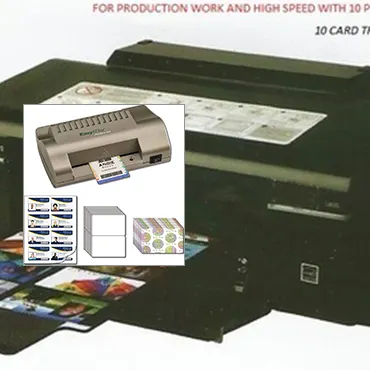
A printer is like any valuable team member-it needs care and attention to perform its best. Fortunately, maintaining your Fargo printer is straightforward with our handy guide. Keeping your printer clean and well-maintained ensures longevity and consistent print quality.
Regular Cleaning Regimen
Dust and debris are the nemesis of any high-quality printer. Staying on top of cleaning will not only ensure your prints are crisp and clear but also prolong the life of your printer. A regular cleaning regimen should include gentle wipe-downs and using approved cleaning kits designed specifically for your Fargo printer model.
Routine cleanings prevent buildup of unwanted particles that can lead to jams or poor print quality. Don't underestimate the power of a clean printer-it's the secret to uninterrupted productivity.
Replacing Consumables on Time
Consumables like ink, toner, and print ribbons have their life span, and timely replacement is key. When the printer signals that levels are low, it's time to order replacements. Keeping a small stock of these consumables can prevent any interruptions in printing.
Plastic Card ID recommends always using Fargo-approved consumables for your printer to guarantee quality and compatibility. If you need to reorder supplies, simply give us a call at 800.835.7919 , and we'll get you sorted out in no time.
Software Updates and Upgrades
The software that runs your Fargo printer isn't static-it evolves. Manufacturers release updates that can improve functionality, add new features, or address security concerns. Keeping your printer's software up to date is critical for seamless operations.
Installing updates as soon as they're available ensures your printer remains in tune with the latest advancements and protections. If you're unsure about how to update your printer's software, our friendly staff at is always here to help.
The Support You Deserve
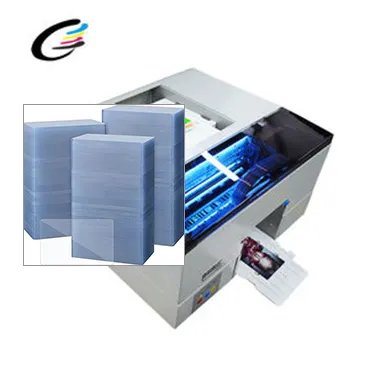
At Plastic Card ID , we believe our clients deserve only the best in terms of product quality and customer support. That's why our Fargo printer installation guide is tailored to ensure you can get your printer up and running with the least fuss and the most confidence.
Comprehensive Customer Service
Our customer service doesn't end with the purchase of your Fargo printer. We're committed to assisting you through every step of the installation process and well beyond. Whether you have a question about setup, troubleshooting, or maintenance, our team is ready to provide the support you need.
From coast to coast, 's dedicated support team is a phone call away. To experience service that goes above and beyond, dial 800.835.7919 . We're here to ensure your satisfaction with every print.
Extended Warranties and Services
We understand the importance of having a reliable printer, especially when it's a critical component of your daily operations. That's why we offer extended warranties and a range of service plans to give you added peace of mind and protection for your investment.
With different levels of coverage to choose from, you can select the warranty or service plan that best fits your needs and budget. Our flexible options mean you can enjoy worry-free printing for years to come.
On-Demand Expert Assistance
Sometimes, you need a little extra help. Whether it's a technical issue, a question about a specific feature, or advice on the best consumables for your printer, our expert team is always on standby.
Our trained technicians can provide remote support or, if needed, on-site assistance to ensure your printer is operating at its best. Don't hesitate to reach out to us whenever you require professional aid. At Plastic Card ID , we take pride in providing exceptional service every step of the way.
Rounding Up: Ready to Print with Confidence!
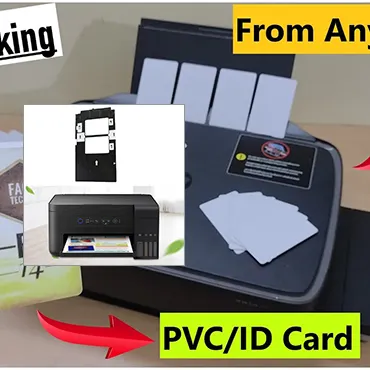
The journey through the world of printing might feel vast, but with Plastic Card ID , you've got a trusty companion on the road to printing success. Our installation guide for Fargo printers has been created with you in mind, making the process straightforward and stress-free.
So there you have it-your ticket to easy, hassle-free Fargo printer installation. Don't forget, our friendly and knowledgeable team at Plastic Card ID is here to support you nationwide. For new orders, questions, or any support you might need, just pick up the phone and call 800.835.7919 . Remember, whether you're a first-time printer owner or a seasoned professional, is your go-to source for all things Fargo printer-related. Together, we'll make sure you print with ease and confidence for all your projects.
Why Choose Us?
Selecting Plastic Card ID means you're choosing a partner that values your printing needs as much as you do. With our unbeatable support and comprehensive guides, you'll never feel alone in the process.
Our installation guide is more than just a booklet of instructions-it's your assurance that top-quality prints are just around the corner. So if you're ready for a seamless printing experience, reach out to us today. Our expert team can't wait to serve you!
Your Satisfaction, Our Priority
At Plastic Card ID , your satisfaction is the hallmark of our service. We stand firmly behind the quality of our installation guides and the reliability of our support. When you entrust us with your Fargo printer needs, you're placing your confidence in a team dedicated to excellence.
Why wait any longer? Take the first step towards effortless printing. Give us a call at 800.835.7919 and let elevate your printing capabilities today!
Previous Page

